Creating a blog website is a good idea for you to share your thoughts, feelings, product ideas, personal brand etc.
Having helped several clients to build a WordPress website, I have decided to make a step guide on how to create a blog website in WordPress for beginners without any coding knowledge.
In this article, I will walk through the entire process of creating a blog site and how to manage it.
What do you need to start a wordpress blog?
There are a few thing need while you are creating a blog website.
- A domain name (identity of your business or blog) like shsanzid.com
- A web hosting (where your website will be stored)
- Theme and page builder to design the layout.
here I am talking about the entire process of creating blog step by step.
Step: 1 Pick you domain name
A domain name is a unique address that people type to get your website. It is one kind of address of your website that people search to find your website as my website name is SH Sanzid and my domain name is shsanzid.com
A new domain typically costs around $12 per year. If you want to buy it first time, you will get up to 50% discount in first year.
Step: 2 Web Hosting
After buying a domain name for your blog, you must buy a hosting where the files are stored. It is your website’s house on the internet.
Thankfully, Hostinger, an official WordPress-recommended hosting provider, has agreed to offer our users a free domain name and a generous discount on web hosting.
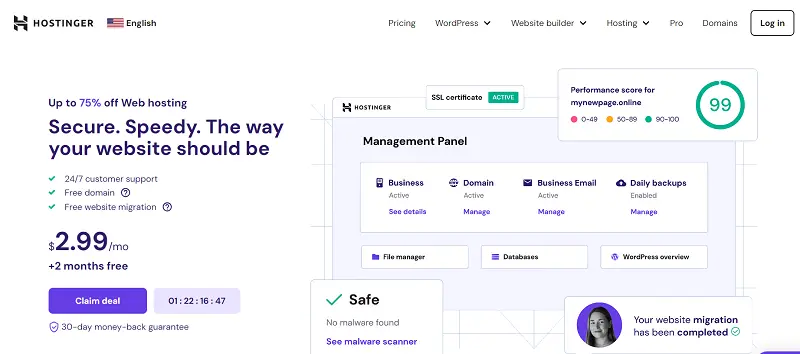
There are a lot of popular WordPress hosting companies like Siteground, GoDaddy, Bluehost, etc.
I recommend Hostinger for beginners because of its service and support. Millions of websites are hosted in Hostinger.
Step: 3 Install WordPress
WordPress is a open source software that helps to manage your content easily without having coding knowledge. It provides a flexible and user-friendly experience to build your blog.


