Web development is evolving rapidly, and AI tools for web developers are making the process faster, smarter, and more efficient. Whether you’re a beginner or an experienced developer, AI-powered tools can help automate coding, optimize designs, and improve site performance.
In this article, we’ll explore the best AI tools for developers that can enhance productivity and streamline web development.
1. GitHub Copilot – AI-Powered Coding Assistant
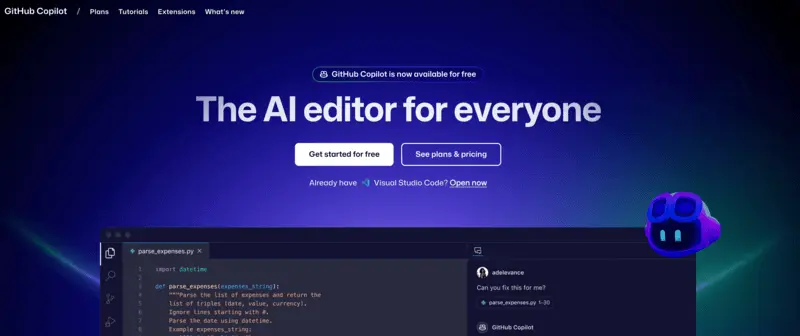
Best For: Faster coding & auto-suggestions
GitHub Copilot is an AI-powered tool that helps developers write code faster. It is like an intelligent assistant that suggests code while you type. It works inside VS Code, JetBrains, and other code editors.
GitHub Copilot is powered by OpenAI’s Codex. It analyzes your code and predicts what you want to write next. It suggests entire functions, lines of code, and even comments to help you code efficiently.
Key Features of GitHub Copilot
✅ Auto-completes Code – Suggests code snippets as you type
✅ Supports Multiple Languages – Works with Python, JavaScript, PHP, and more
✅ Understands Context – Suggests relevant code based on your project
✅ Speeds Up Development – Helps you write code faster with fewer errors
✅ Works in Popular IDEs – Available for VS Code, JetBrains, and Neovim
Why Use GitHub Copilot?
- Saves Time: No need to search for code snippets online
- Reduces Errors: Helps you write bug-free code
- Boosts Productivity: Focus more on problem-solving and less on syntax
- Great for Beginners & Experts: Helps new developers learn and speeds up experienced coders
How to Use GitHub Copilot?
- Install the GitHub Copilot extension in your code editor
- Start typing code, and Copilot will suggest completions
- Accept suggestions with the Tab key
- Customize settings to control how Copilot assists you
Is GitHub Copilot Free?
GitHub Copilot offers a free trial, but it requires a paid subscription after the trial period. There are discounts for students and open-source contributors.
ChatGPT is a powerful AI assistant that helps web developers write code faster, debug errors, and optimize their projects. Whether you’re a beginner or an expert, it can boost your productivity and make web development easier than ever. 🚀
2. ChatGPT – AI for Web Development Assistance
Best For: Debugging & generating code snippets
ChatGPT is an AI-powered chatbot developed by OpenAI. It can generate code, debug errors, and provide coding explanations. It acts as a virtual assistant for web developers, helping them save time and improve productivity.
How Does ChatGPT Help Web Developers?
ChatGPT is trained on millions of programming resources. It can:
✅ Generate Code – Write code snippets in Python, JavaScript, HTML, CSS, and more
✅ Fix Bugs – Identify and fix coding errors
✅ Explain Code – Break down complex code into simple explanations
✅ Optimize Performance – Suggest ways to make your code faster and cleaner
✅ Write Documentation – Generate comments and project documentation
How to Use ChatGPT for Web Development?
- Ask ChatGPT for Code – Type a request like “Write a login form in HTML & CSS”
- Debug Your Code – Copy and paste an error message to get instant solutions
- Get Coding Explanations – Ask “What does this JavaScript function do?”
- Generate SEO Content – ChatGPT can help write meta tags, blog posts, and website content
- Improve UX/UI Design – Get suggestions on improving your website’s design
Why Use ChatGPT?
✅ Saves Time – No need to search for answers manually
✅ Enhances Productivity – Helps developers code faster
✅ Supports Multiple Programming Languages – Works with JavaScript, Python, PHP, and more
✅ Free to Use – ChatGPT has a free version with premium upgrades available
3. Figma AI – AI-Powered Web Design
Best For: UI/UX design automation
If you’re a web designer, Figma AI can be a game-changer. It uses AI-powered automation to generate design components, layouts, and prototypes.
✅ Key Features:
- AI-generated design elements
- Auto-adjusts layout & responsiveness
- Suggests design improvements
📌 Why Use It? It saves time and improves creativity by automating repetitive design tasks.
4. Wix ADI – AI Website Builder
Best For: Creating websites without coding
If you need a website builder powered by AI, Wix ADI (Artificial Design Intelligence) is a great choice. It can create an entire website based on your preferences in just minutes.
✅ Key Features:
- Fully automated web design process
- AI-driven layout customization
- Optimized for SEO & mobile-friendly
📌 Why Use It? Perfect for non-coders or developers who need a quick website setup.
5. Tabnine – AI Code Completion Tool
Best For: Intelligent code suggestions
Tabnine is an AI-powered autocomplete tool that predicts and completes code snippets instantly.
✅ Key Features:
- Supports multiple programming languages
- Context-aware code completion
- Works offline for enhanced privacy
📌 Why Use It? It boosts coding speed and helps developers write cleaner, more efficient code.
6. Framer AI – AI Website Generator
Best For: Instant website creation
Framer AI lets you generate full websites in seconds using AI. Just type a prompt, and it creates a fully designed website with sections, text, and images.
✅ Key Features:
- AI-generated responsive websites
- Drag-and-drop editing
- No coding required
📌 Why Use It? It helps developers launch sites faster without manually coding.
7. DeepCode – AI-Powered Code Review
DeepCode is an AI-powered tool that scans your code and identifies security vulnerabilities, syntax errors, and optimization suggestions.
✅ Key Features:
- Detects security flaws & bugs
- Provides AI-powered recommendations
- Works with JavaScript, Python, and more
📌 Why Use It? It improves code quality and enhances security.
8. Uizard – AI-Powered UI Design Tool
Best For: Transforming sketches into UI designs
Uizard allows developers to convert hand-drawn wireframes into digital UI designs instantly.
✅ Key Features:
- AI-powered wireframe-to-design conversion
- Pre-built UI components
- Easy drag-and-drop editing
📌 Why Use It? It speeds up prototyping and helps in rapid UI development.
9. Codeium – Free AI Coding Assistant
Best For: AI-powered code suggestions
Codeium is a free alternative to GitHub Copilot that provides AI-generated code suggestions and auto-completion.
✅ Key Features:
- AI-powered code completion
- Supports multiple IDEs
- Works for JavaScript, Python, C++, and more
📌 Why Use It? It’s completely free and enhances coding efficiency.
10. Durable AI – AI Website Builder for Entrepreneurs
Best For: Instant business websites
Durable AI helps users create professional websites instantly by answering a few questions.
✅ Key Features:
- AI-powered business website creation
- Customizable templates
- Fast & user-friendly interface
📌 Why Use It? Great for startups and businesses that need a quick and professional online presence.
AI tools for web developers are transforming the industry by making development faster, smarter, and more efficient. Whether you need AI-powered coding assistants, website builders, or UI design tools, these AI-driven solutions can help you save time and improve productivity.


